Welcome to Cloudgaze’s documentation!¶
Cloudgaze is a service which takes your AWS CloudFormation template files and converts them into draw.io compatible XML.
Indices and tables¶
Cloudgaze Service¶
The service consists of several different components which ties everything together:
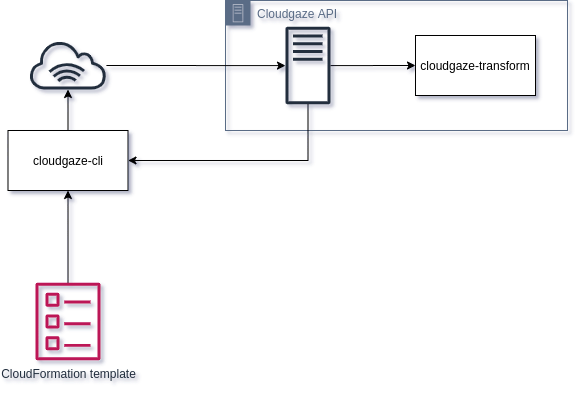
Overview of Cloudgaze architecture
| cloudgaze-cli | Python script which calls the Cloudgaze API. Available for download from PyPi. |
| cloudgaze-transform | Enables the transformation between CloudFormation syntax and Draw.IO XML format. |
| Cloudgaze API | Public API which orchestrates everything together. |
Cloudgaze API¶
Currently the API can only be access through the Cloudgaze CLI.
Cloudgaze CLI¶
Currently the only provided tool which can convert CloudFormation template to Draw.IO diagrams. The tool makes calls to the Cloudgaze API with the provided template file.
Examples¶
Given the input file at the public AWS Realworld Serverless Application repository, will output an XML-file which opened in Draw.IO will look like the following:
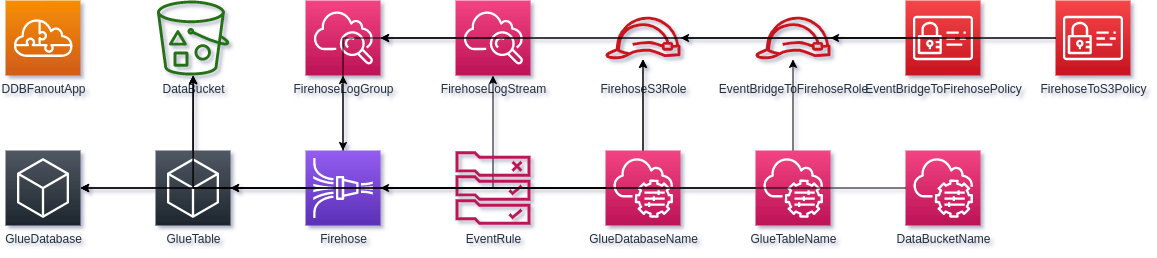
Output opened in draw.io
The output have arrows connecting any found dependencies, where the arrow head is at the resource of which another resource is dependant on. For example, in the above image, the resource Firehose is dependant on the resource FirehoseLogGroup in someway. In this particular case, it’s because it references the log group, as can be found in this part of the code:
183 184 185 186 187 188 189 190 191 192 193 194 195 | Firehose:
Type: AWS::KinesisFirehose::DeliveryStream
DependsOn: FirehoseToS3Policy
Properties:
DeliveryStreamType: DirectPut
ExtendedS3DestinationConfiguration:
BucketARN: !GetAtt DataBucket.Arn
BufferingHints:
IntervalInSeconds: 60
SizeInMBs: 128
CloudWatchLoggingOptions:
Enabled: true
LogGroupName: !Ref FirehoseLogGroup
|
Dependencies and References¶
As seen above, Cloudgaze can identify and connect resources which have dependencies to another resource. This is currently limited to resources in the same stack, and in reality. The following CloudFormation function keywords are supported (at least partially):
- !Sub
- !Ref
- !ImportValue
- !GetAtt
- Fn::Sub
- Ref
- Fn::ImportValue
- Fn::GetAtt
The following syntax alternatives are supported:
Resources:
HelloWorld:
Type: AWS::Serverless::Function
Properties:
SameLineGetAtt: !GetAtt ResourceName.Arn
NextLineGetAtt:
!GetAtt ResourceName.Arn
FullMethodGetAtt:
Fn::GetAtt: ResourceName.Arn
FullMethodArrayGetAtt:
Fn::GetAtt: [ResourceName, GetAtt4]
ImportValueSameLine: !ImportValue ImportName
ImportValueWithSub:
Fn::ImportValue: !Sub 'made-up-with-${SubString}-import'
ImportValueWithoutSub:
Fn::ImportValue: ImportName
SubSameLine: !Sub 'resource-with-${SubString}'
SubAnotherLine:
Fn::Sub: ${SubString}
ShortRef: !Ref SimpleReference
LongRef:
Ref: SimpleReference
Roadmap¶
While no detailed roadmap can be given, the following are features that will be implemented and are under development:
- Provide a calculated output instead of fixed locations, reducing the amount of editing you need to do yourself
- Providing relational information on dependencies, to show if it’s an import, or a simple reference/attribute reference
- More service specific icons, instead of using the “General” AWS resource icon for some resource types
Privacy¶
Data sent to the Cloudgaze API is never logged, or otherwise stored anywhere on the Cloudgaze servers. No user data is logged either. The only metrics that are logged are the number of calls, and the execution time of the conversion.